Python Development
Livemark can be used in software development as a helper tool for working on Python projects. It provides an ability to create documentation sites and works as a task runner.
Example
Livemark's documentation site is written in Livemark:
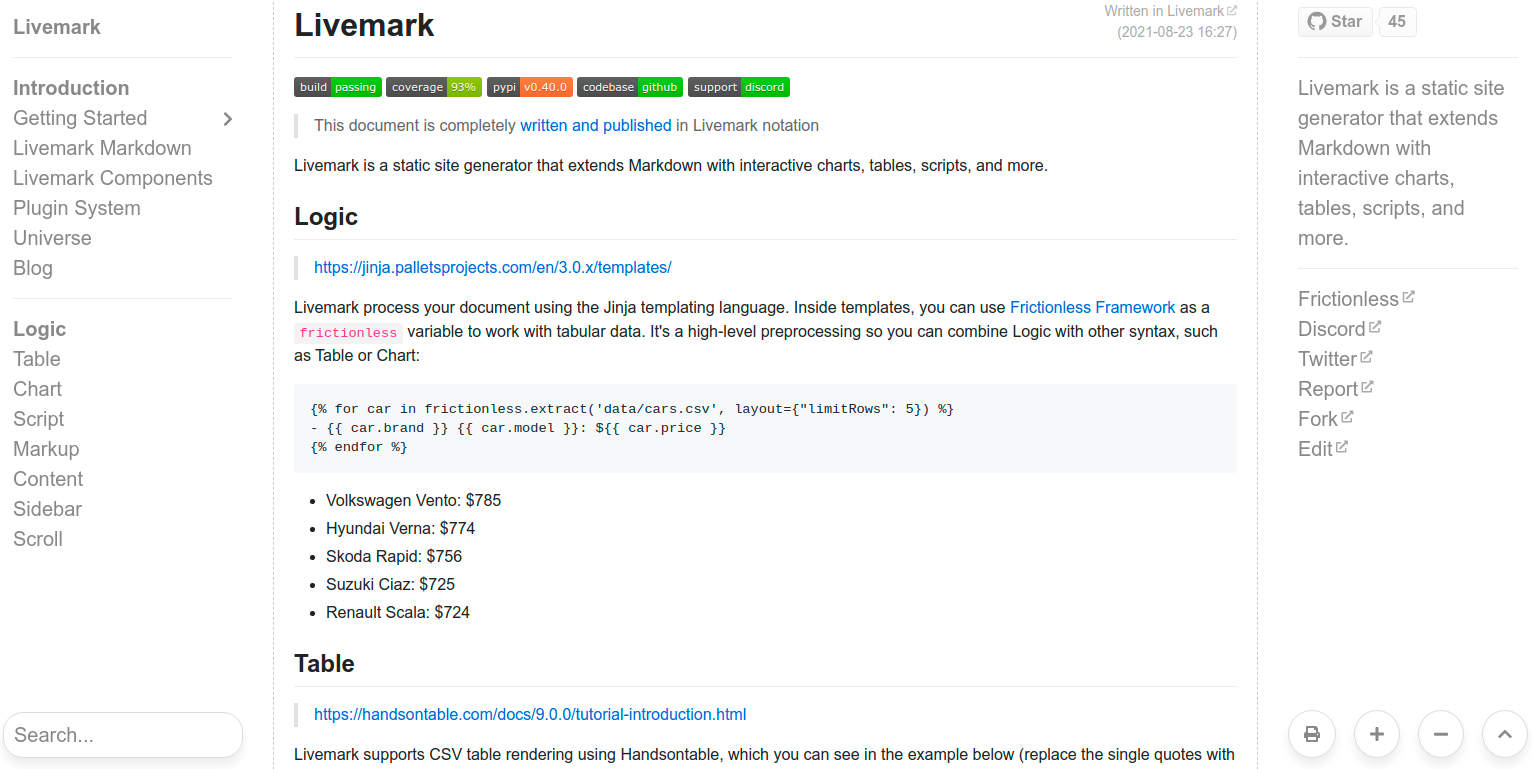
Prerequisites
Create a virtual environment (optional):
$ python3 -m venv .python
$ source .python/bin/activate
And install livemark:
$ pip install livemark
Writing Docs
Working on a documentation site is not really different to working on a regular Livemark project. The main difference will be having your documentation along side with the codebase itself.
First of all, create:
livemark.yamlindex.mdpages/contrib.md(for example)
Fill in your configuration file:
livemark.yaml
brand:
text: My Project
about:
text: My project is a software
site:
favicon: assets/favicon.ico
github:
user: <user>
repo: <repo>
topics:
selector: h2
links:
items:
- name: About Me
path: https://personal.site
pages:
items:
- name: Introduction
path: index
- path: pages/contrib
Run a livereload server locally:
$ livemark start
When you are ready to publish your work, commit the changes and push it to Github. The only missing part now is enabling Github Pages:
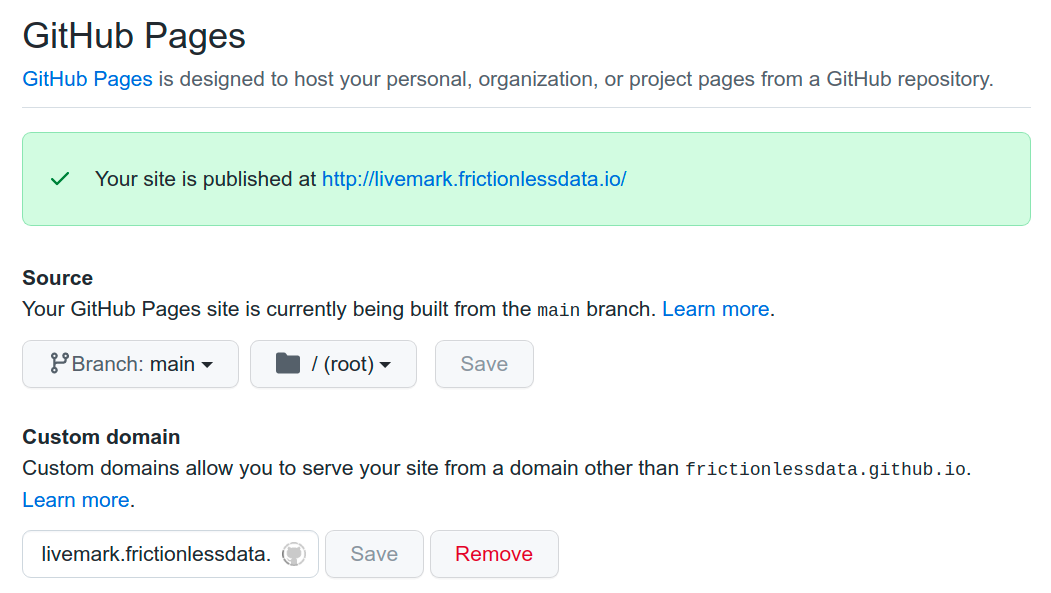
After this step your documentation portal will be up and running.
Getting Tests
A special Livemark command for testing docs is under construction
An important thing about Livemark is that it runs scripts in documents during processing. It means that it basically tests all your code snippets on every build.
For example, our guide includes this code (with a built output):
guide.md
'''python script
mylib.command('Hello World')
'''
'''
Hello World
'''
Every time during the build the software will be tested.
Running Tasks
Livemark supports having tasks written in Markdown documents. For example, if we have a contrib.md section like this, we need to add this page to livemark.yaml:pages.items to make it work:
contrib.md
'''bash task id=test-lint
echo 'Test Lint'
'''
'''python task id=test-code
print('Test Code')
'''
Use this command to get a list of available tasks:
$ livemark run
test-lint
test-code
Execute all of the tests:
$ livemark run test
Test Link
Test Code
Or run an arbitrary task:
$ livemark run test-code
Test Code