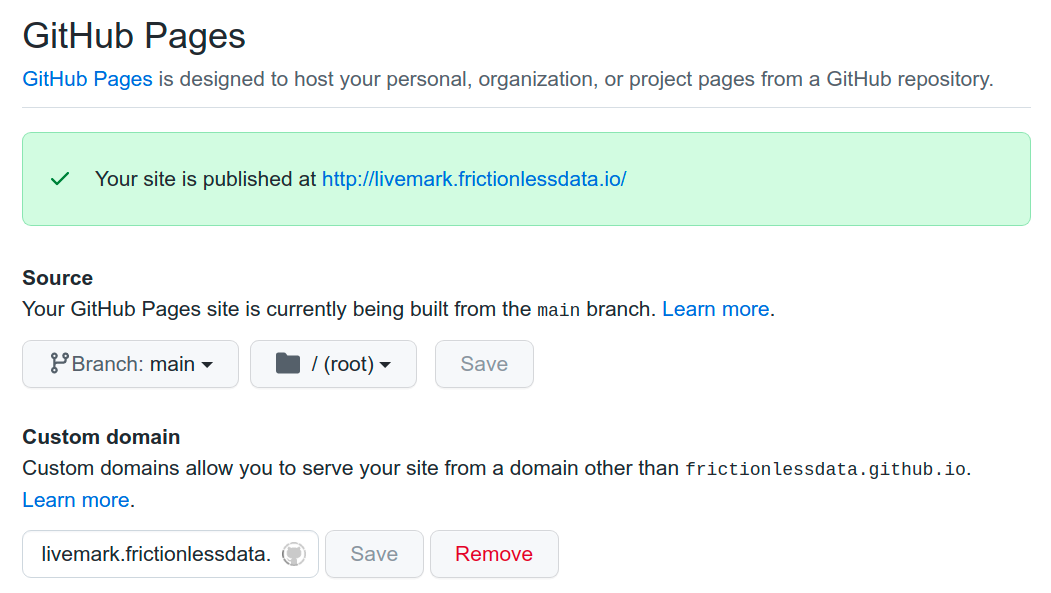Building a Website
Livemark is a very simple static site generator design-wise. It takes your Markdown documents as input and outputs HTML documents. The result can be deployed as it is to any static site hosting.
Build
You can then use the command-line interface to build the output HTML file:
# Build a single document (index.md by default)
$ livemark build
Or start a livereload server to automatically reload the output page as you modify the input Markdown document:
# Start a livereload server
$ livemark start
Both commands will create an index.md file if it's not present in the same folder the command is being run on. If that's not the case you can pass the path to the input Markdown file as the first parameter:
$ livemark build path/to/your/file.md
$ livemark start path/to/your/file.md
Publish
Livemark generates a static HTML document so you can publish it using any static page hosting. A common option for hosting is to use Github Pages - go to "Settings->Pages" in your repository and choose your main branch in the source menu: