Navigation
Pages
This features provides an ability to create multi-page websites. The navigation menu will be available in the left column on the website and can be setup in the project config:
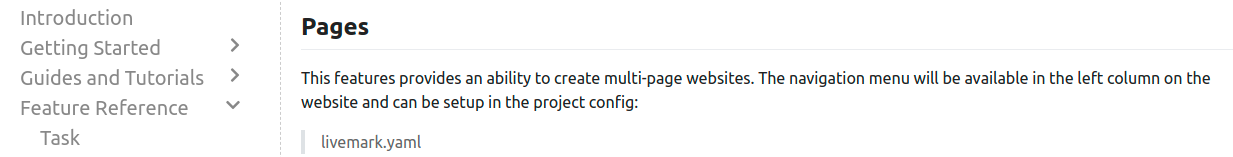
livemark.yaml
pages:
items:
- name: Introduction
path: index
- name: Getting Started
items:
- path: pages/getting-started/installation
- path: pages/getting-started/configuration
Topics
Livemark will automatically create a table of contents for every page on the website using this feature. It can be customized in the project config and the resulting section will be rendered in the left column on the website:
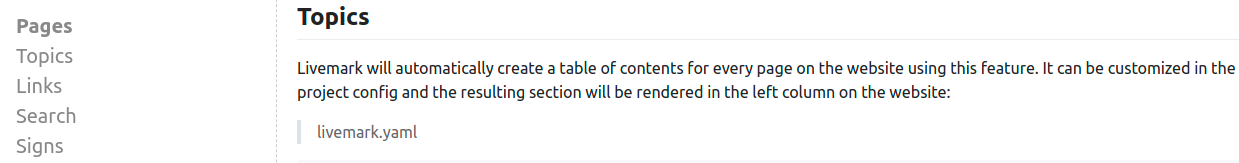
livemark.yaml
topics:
selector: h2
Links
Use this feature to add external links to the right column on the website:
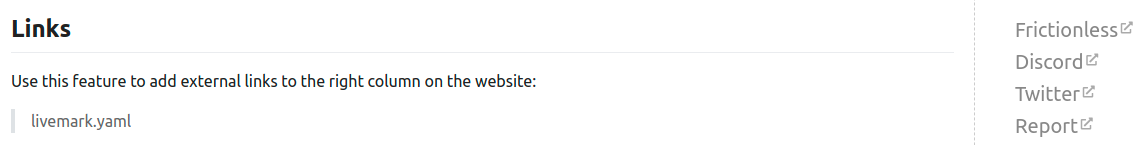
livemark.yaml
links:
items:
- name: Frictionless
path: https://frictionlessdata.io
- name: Discord
path: https://discord.com/channels/695635777199145130/695635777199145133
- name: Twitter
path: https://twitter.com/frictionlessd8a
Search
Ability to search is critical for a website. Livemark provides this feature out-of-box:
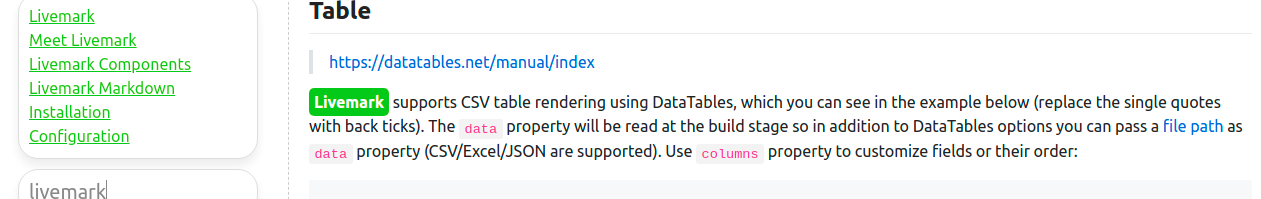
Signs
Livemark encourages book-reading experience in data journalism or documentation writing. This feature provides two buttons (previous/next page) at the bottom of every page.

Infinity
It's an experimental feature that adds an ability to create infinity scroll listings using an HTML class livemark-infinity:
'''html markup
<div class="livemark-infinity">
{% for number in range(1, 1001) %}
<div>{{ number }}</div>
{% endfor %}
</div>
'''
Pagination
It's an experimental feature that adds an ability to create paginations using an HTML class livemark-pagination:
'''html markup
<div class="livemark-pagination">
{% for number in range(1, 1001) %}
<div>{{ number }}</div>
{% endfor %}
</div>
'''
Cards
This feature for adding Cards is being developed at the moment. You can try a current prototype on COVID-19 Tracker (click on a country).
Tabs
Hover on the heading and click "Source" to see the source
Snippets can be placed under named tabs using the Tabs plugin:
echo 'Hello World'
Hello Worldprint('Hello World')
Hello WorldColumns
Hover on the heading and click "Source" to see the source
Snippets can be placed under the columns using the Columns plugin:
 Data Package
Data Package
A simple container format for describing a coherent collection of data in a single package.
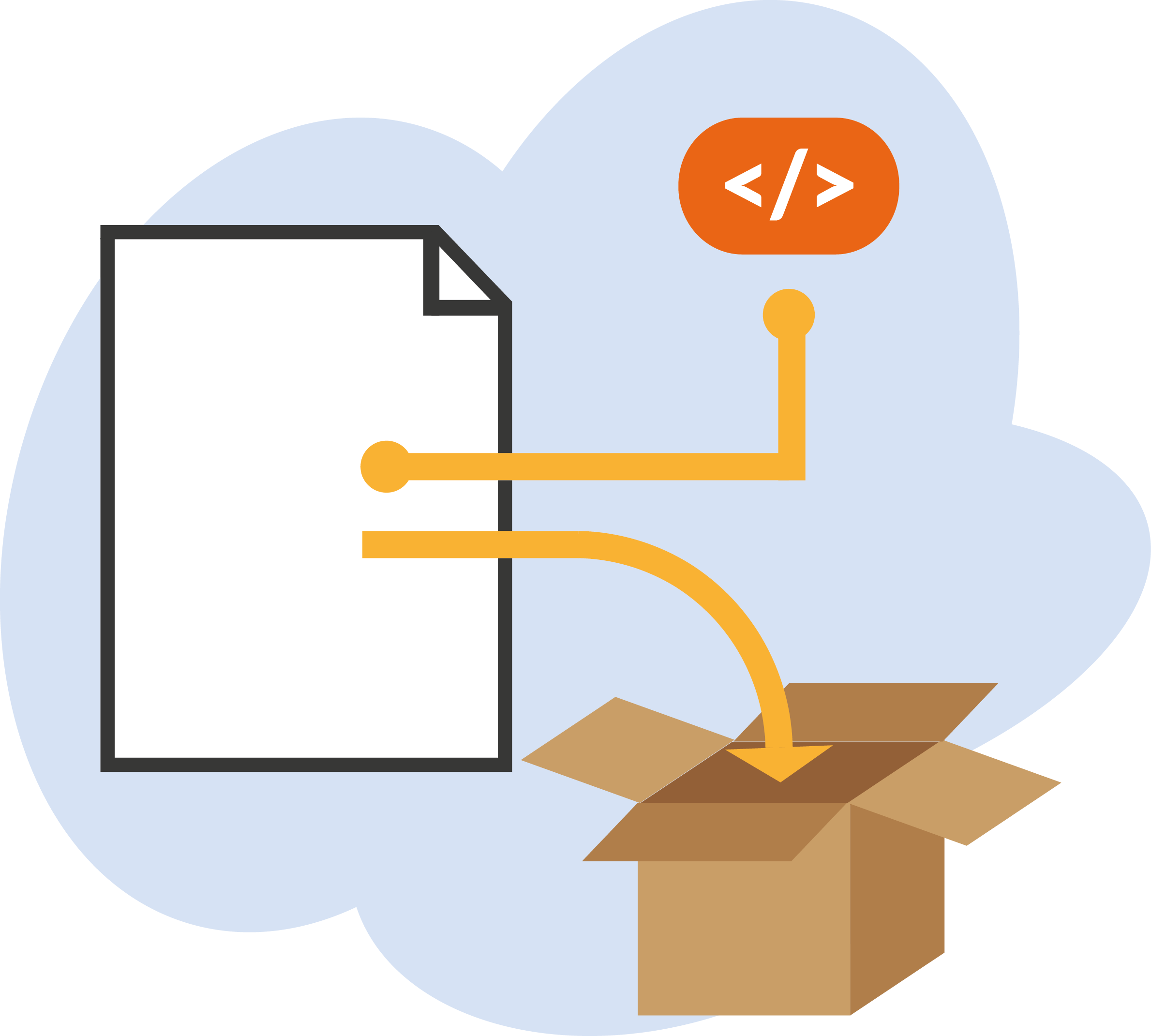 Data Resource
Data Resource
A simple format to describe and package a single data resource such as a individual table or file.
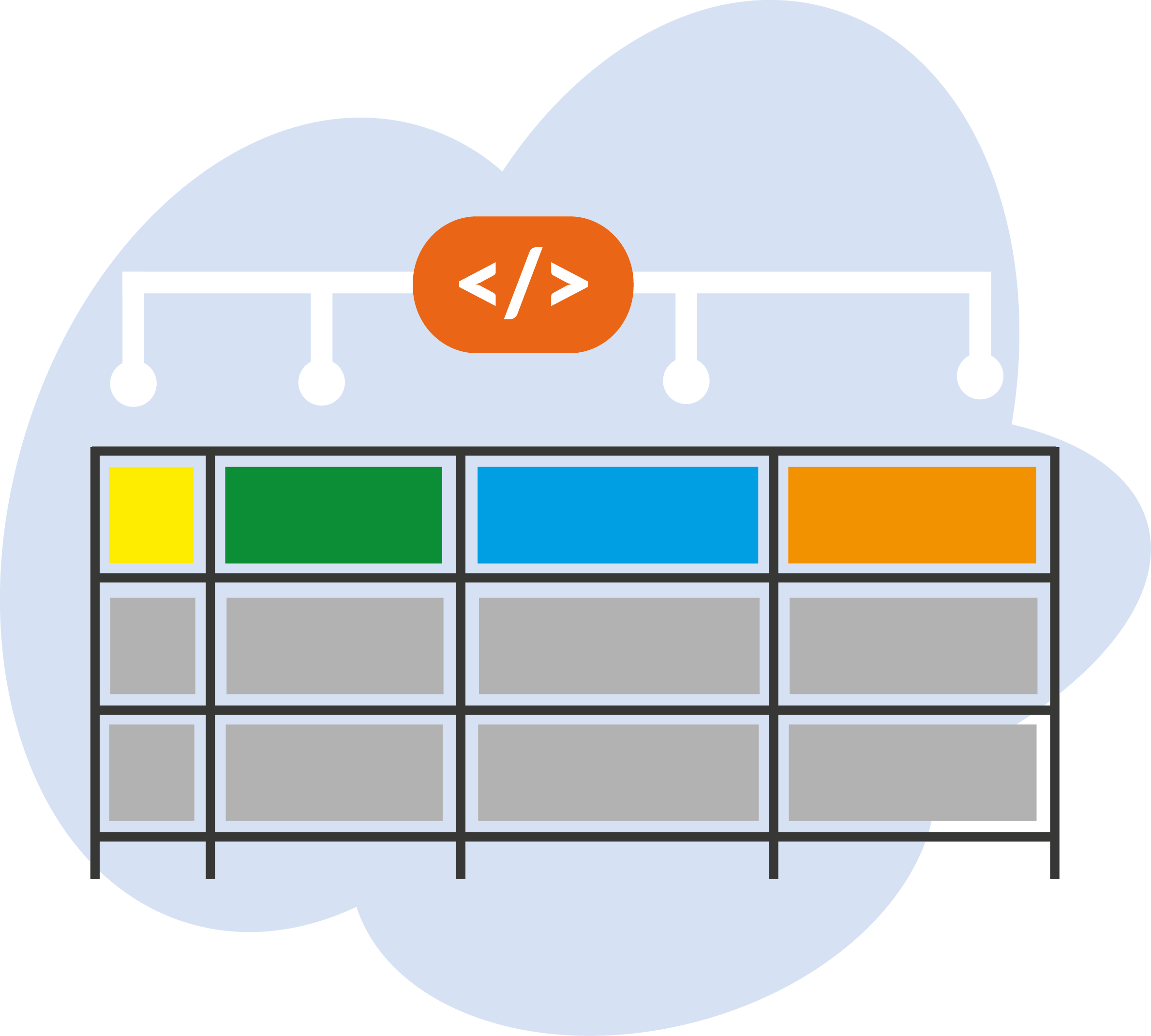 Data Resource
Data Resource
A simple format to describe and package a single data resource such as a individual table or file.